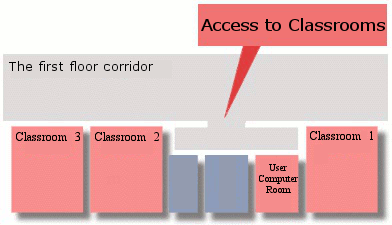Computer Classrooms
The computer classroom service is available for PDI, PAS and students enrolled in the school.
All students have a personal account to access the PCs in the classrooms and is assigned a network disk space of 2 GB. In this area students can store only information related to work or studies.
The Classrooms are available to students for educational work.
The reserves state of these classrooms is available from the following link: reserves state
Classroom occupation is available from the monitor located on the Hall at the classrooms entry
The classrooms and computer room users consists of the following equipment:
Classrooms
| Equipments | Type | |
|---|---|---|
| Room 1 | 33 | HP ProDesk 600 G4 MT/ 16GB |
| Room 2 | 33 | HP Compaq Elite 8300 MT / 4GB |
| Room 3 | 36 | HP Compaq Elite 8300 MT / 4GB |
| Room 4 | 8 | HP ProDesk 600 G4 MT/ 16GB |
Schedules
| schedules |
Teaching period: Monday to Friday from 8:15 to 20:30. |
|
Holiday period from Monday to Friday from 9:00 am to 14:00 pm. |
Normative
- The equipment of the classrooms Computer EPSEB supports the activities of the University. They are only allowed to use with students, teachers and administrative staff accounts of EPSEB. All users must be respect the rules of use as follows:
- Destroying, disconnect, relocate or change any settings of the equipment and infrastructure without permission of school personnel shall be prohibited.
- The use of the classroom must be directly related with EPSEB activities. The systems can not be used for private, commercial or professional affairs.
- The user is responsible for the information that resides in their work area in accordance with the current legislation on the Legal Protection of Computer Programs.
- The user agree to not access resources (computers, accounts, programs, files, directories, etc.) other than those authorized. If in doubt you should consult those responsible.
- No system can be used to interfere with the normal operation of the computer or connected to it. You can not spread viruses, worms or other harmful software systems for processing information. You can not intentionally congested systems or communication links. You can not use the systems to run games.
- The center accepts no responsibility for loss of information, virus or other damage caused by the use of the equipment.
- The user agrees not to send information offensive and / or defamatory through any available means of communication.
- The user must bring the consumables, paper, USB, etc.
- Is unable to eat or drink in the classroom.
- You will comply with the rules and procedures for use of the resources of the computer rooms of EPSEB.
- The account owner is solely responsible for all activity performed with that account. It is important that users take care of all accounts assigned systems.
- The staff responsible for the classroom, may at any time ask the user identification.
Registrations
Student registration is performed the next day to the student enrollment, and will be effective during the next three working days.
The teachers can apply for registration in any time after they have been assigned to the Centre.
If you have access problems please contact staff of the IT services
How to login
The equipment of the computer rooms have installed the operating system Microsoft Windows 10 Professional.
How to log on to the computers
Identification
- Your login name is your identity card (no points and no letter of the NIF, for example 12345678
- Your password is your date of birth (format DD.MM.YY, eg. 12/01/85).
To run any application installed on your computer go to Start menu and choose the desired option or use the search box.
When you want to terminate the session, choose Windows logo, and select the "tanca" option.
Each student and PDI has assigned a network disk space of 2 GB. There you can store only information related to work or studies. When closing the computer, this information will not be lost.
This space is located on the network drive S: (The “Documents” and desktop folders are directed to this unit).
Important: Do not store files in different folder than the unit S :, other contents of the computer will be removed each new session.